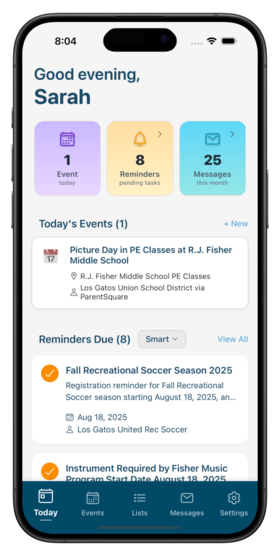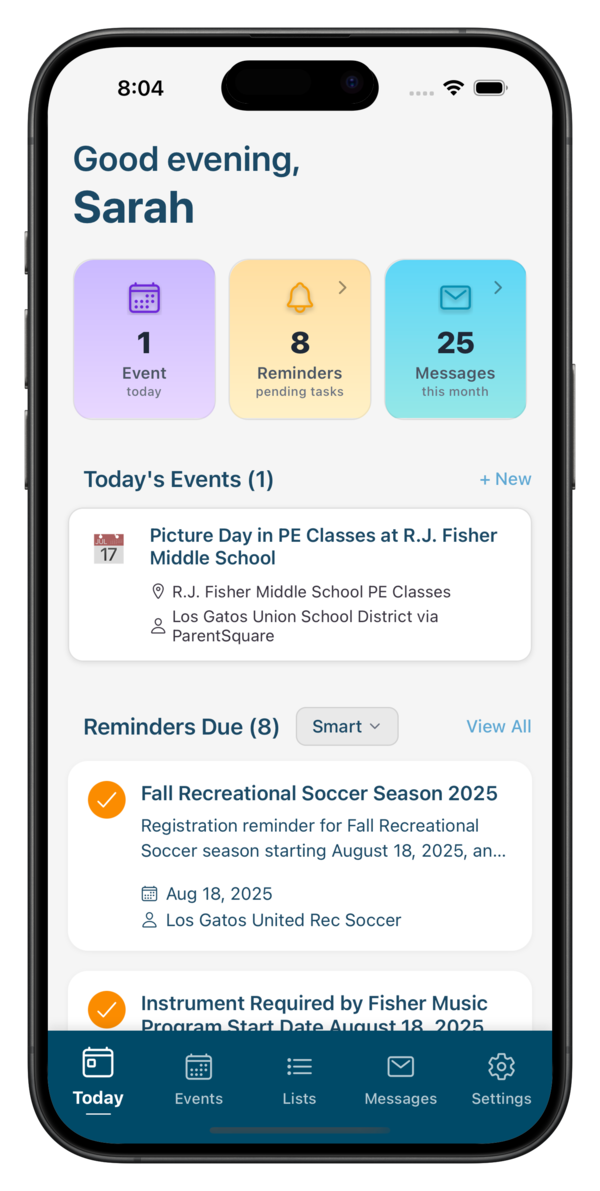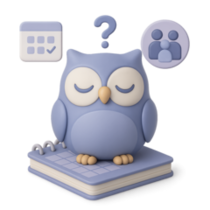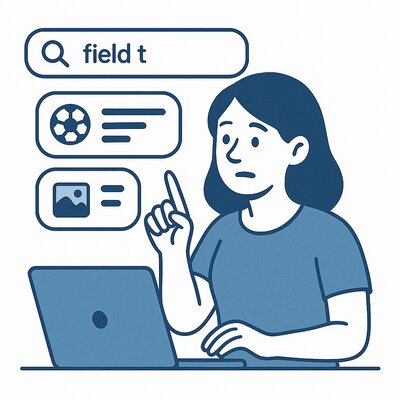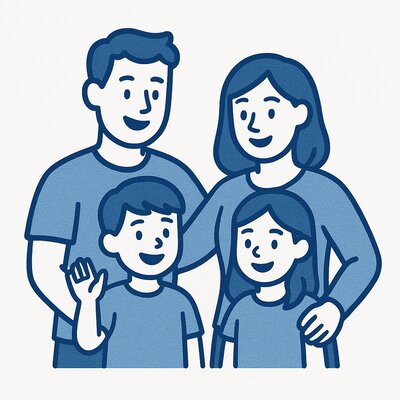Reads Your Email So You Don't Have To
Forward a school newsletter to Sense. While you're making dinner, Sense reads it, finds every field trip, permission slip deadline, and early dismissal. By tomorrow morning, it's all in your calendar. No typing. No missing things.